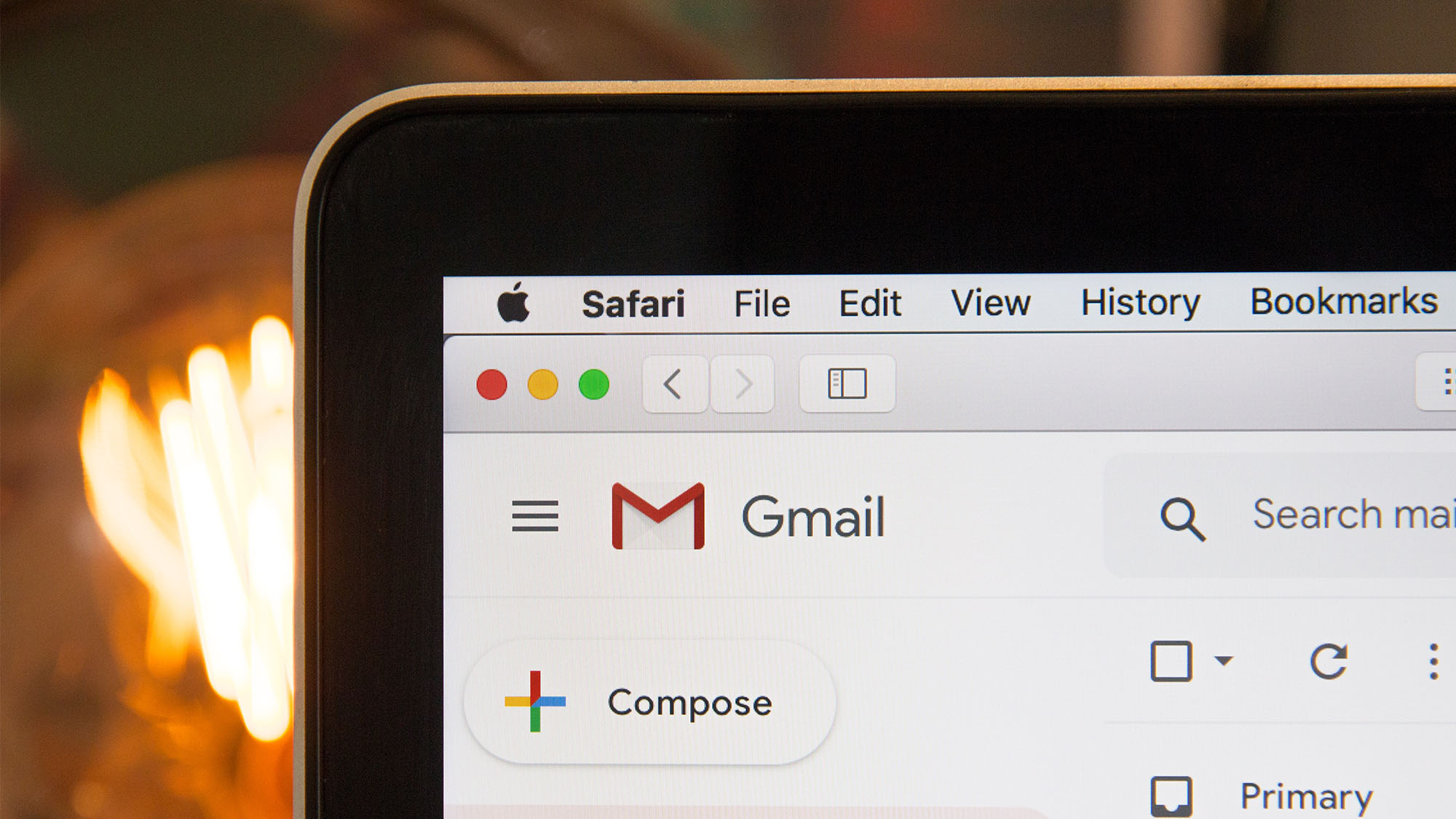
The keys to successful and efficient business emails
Email is the most efficient and reliable form of business correspondence, especially when used correctly. Nearly everyone has at least one email address, while some of us have a dozen or so. (Yes, don’t judge.) From planning meetings to discussing classified foreign policy, having email at our fingertips is almost too convenient at times – just ask Secretary Hillary Clinton.
For email to be efficient, there are essential rules of etiquette to follow. The three keys to successful business emails are relevance, concision, and clarity. First, you must make clear to the reader how your message is relevant to them. Second, you should say the most with the least amount of words. Third, be as specific as possible to minimize ambiguity and the back-and-forth.
Relevance: Know who you are emailing and exactly why
When someone receives an email, they first determine its relevance and importance. To a busy professional overwhelmed by email, a message addressed to the incorrect person is less likely to be given an immediate response. It’s common sense: be sure to double-check the intended recipient.
If you are sending an email to an individual with whom you’ve never corresponded, be sure to address them by name. A lone “Hi” or “Good morning” says you aren’t sure of whom you are emailing and you haven’t done enough research. Also, spell their name correctly. Misspelling the recipient’s name is the easiest way to make a bad impression.
Concision: Get to the point
A business email is not a love letter. Save the fluff and get to the point rather quickly. Following a brief introduction, share the information or ask the question you have and offer details immediately afterward. Establishing your position, in the beginning, gives the reader a clear idea of what the message will entail and motivates them to read further. In other words, the reader wants to know what is being asked of him or her immediately.
This approach is called front-loading. No one wants to waste time reading paragraph after paragraph only to find at the end a question that could have been answered in one or two sentences. If you don’t front-load your point, the reader may feel overwhelmed, skim through the message and miss important details. So, share the news or ask the question first, and then supply just enough information to help the reader give an educated response.
Clarity: Minimize ambiguity
Within the body of your email, be as succinct as possible. Write in an active voice while avoiding jargon. Be explicit and unambiguous. Proofread and check for redundancy. Writing as clearly as possible makes your message easy to understand and more worthy of a response. Clarity is essential when either asking a question or providing information such as instructions for completing a task. In any form of communication, your goal is not only to be understood but to avoid being misunderstood as well.
Clarity also applies to visual presentation. Long paragraphs are an overwhelming, inefficient way to present important information to your reader. If your message runs long, give close attention to its format to make it easier on the reader’s eye. Use bold headers to break up text and direct the reader’s attention to critical details. Apply bullets or numbered lists where needed. Also, consider including separate attachments rather than typing all of the features in the email body.
Bonus tip: How to give bad news
Bad news messages follow a somewhat different format than those asking questions or providing positive information. For requests, you state your point early on. For the bad news, it’s best to use a little buffer. Instead of sharing negative information immediately, sandwich it between positives. Establish goodwill in the beginning and reconnect with positive feelings in closing. Moreover, though the goal is to be tactful, remain concise. As an example, think of a job rejection letter:
“Thank you for applying for a position at Business XYZ. Although we were more than impressed with your experience, we have decided to pursue a candidate whose qualifications more closely match this position. We encourage you to apply for another position in the future. Again, thank you for your interest in employment at Business XYZ.”
In this example, the message begins with a positive approach, delivers the bad news and softens the blow at the end.
In conclusion
Remember to give people time to respond to your emails before sending that follow-up. A “reasonable” time for response varies, but for non-urgent questions, three to five business days seem courteous.
Lastly, be mindful of the CC and BCC email features. An abbreviation for carbon copy, CC means that all recipients in this field will receive a copy of the email. These addresses will be visible to every other recipient, posing a privacy risk. It’s also annoying to receive copies of emails that aren’t relevant to you and get stuck in conversations with people who stupidly click “reply all.” Being included on a mass email and having your address made available to people you don’t know is never fun.
BCC stands for blind carbon copy, also sending a copy of the email to a list of recipients. However, the “blind” feature hides recipients’ emails. Try to use BCC more. It gives recipients more privacy and helps everyone escape the “reply all” trap.
